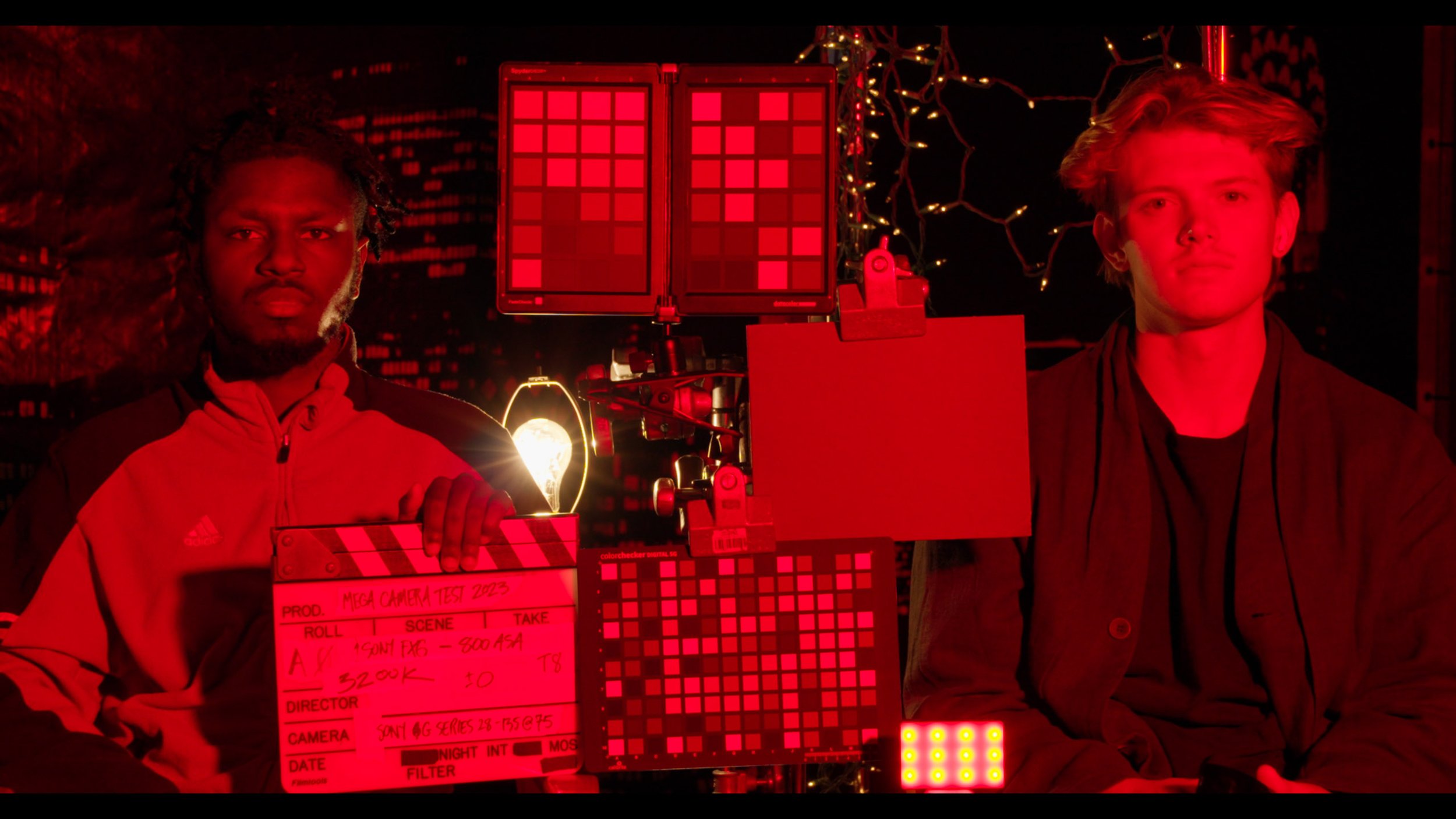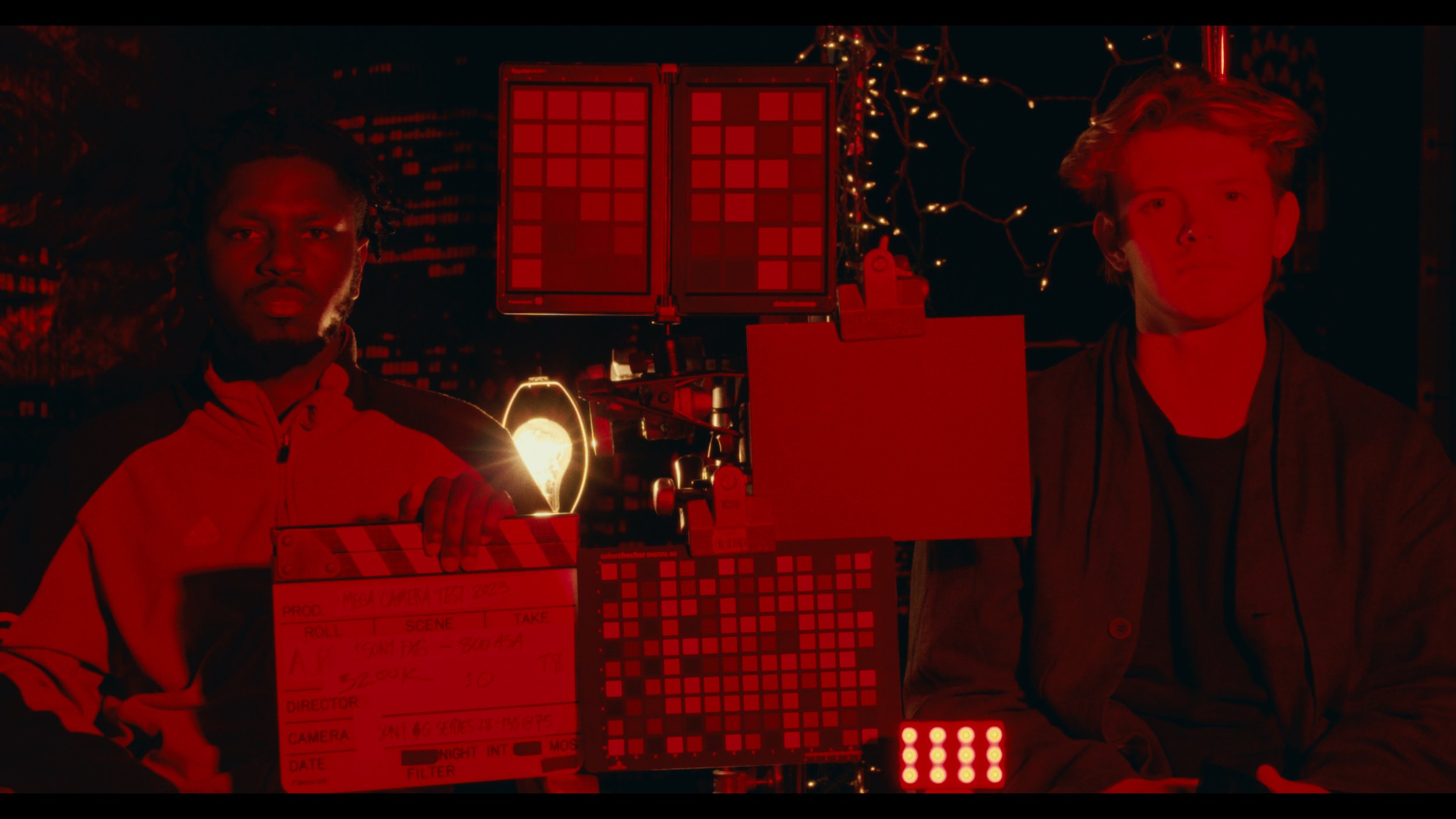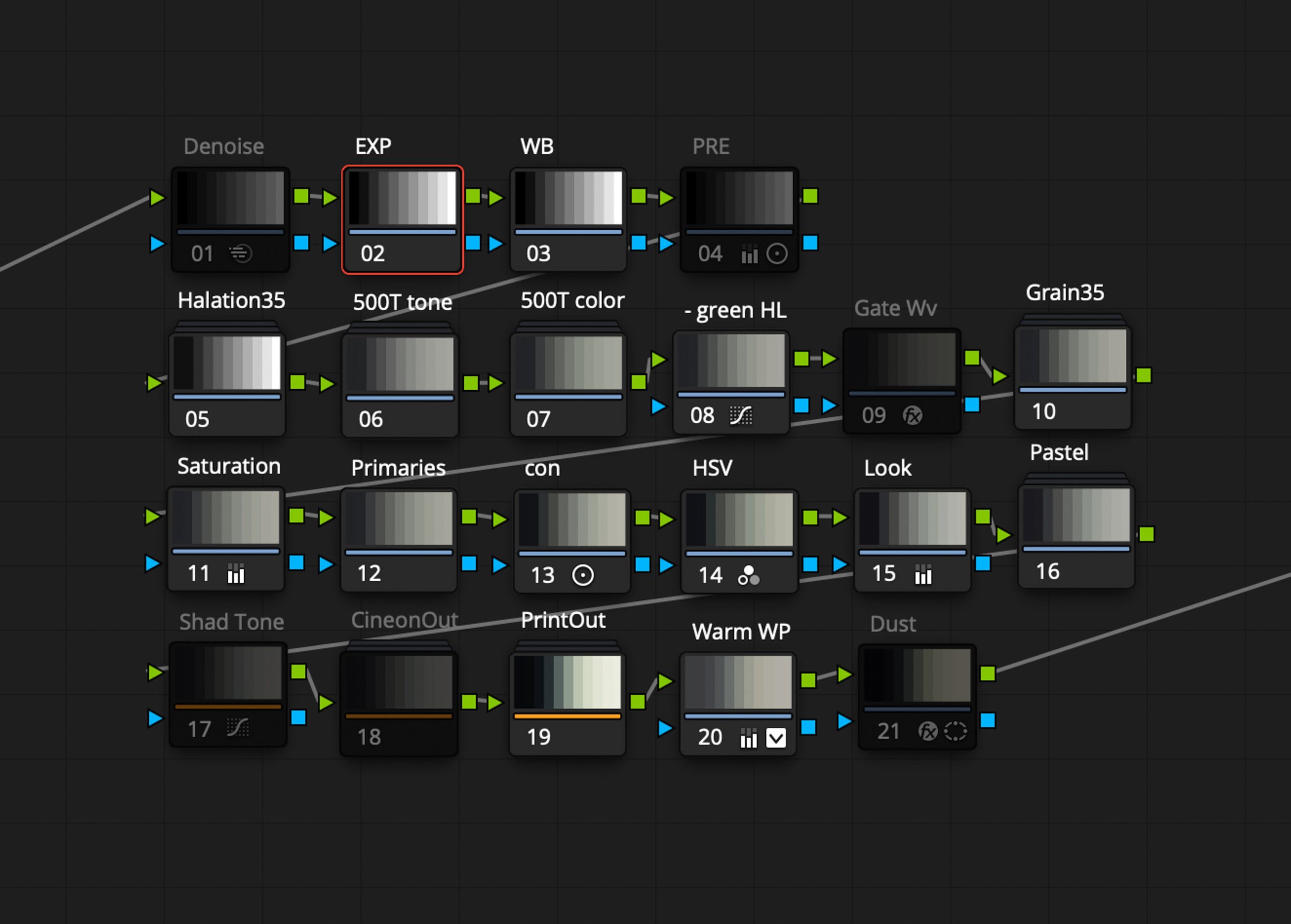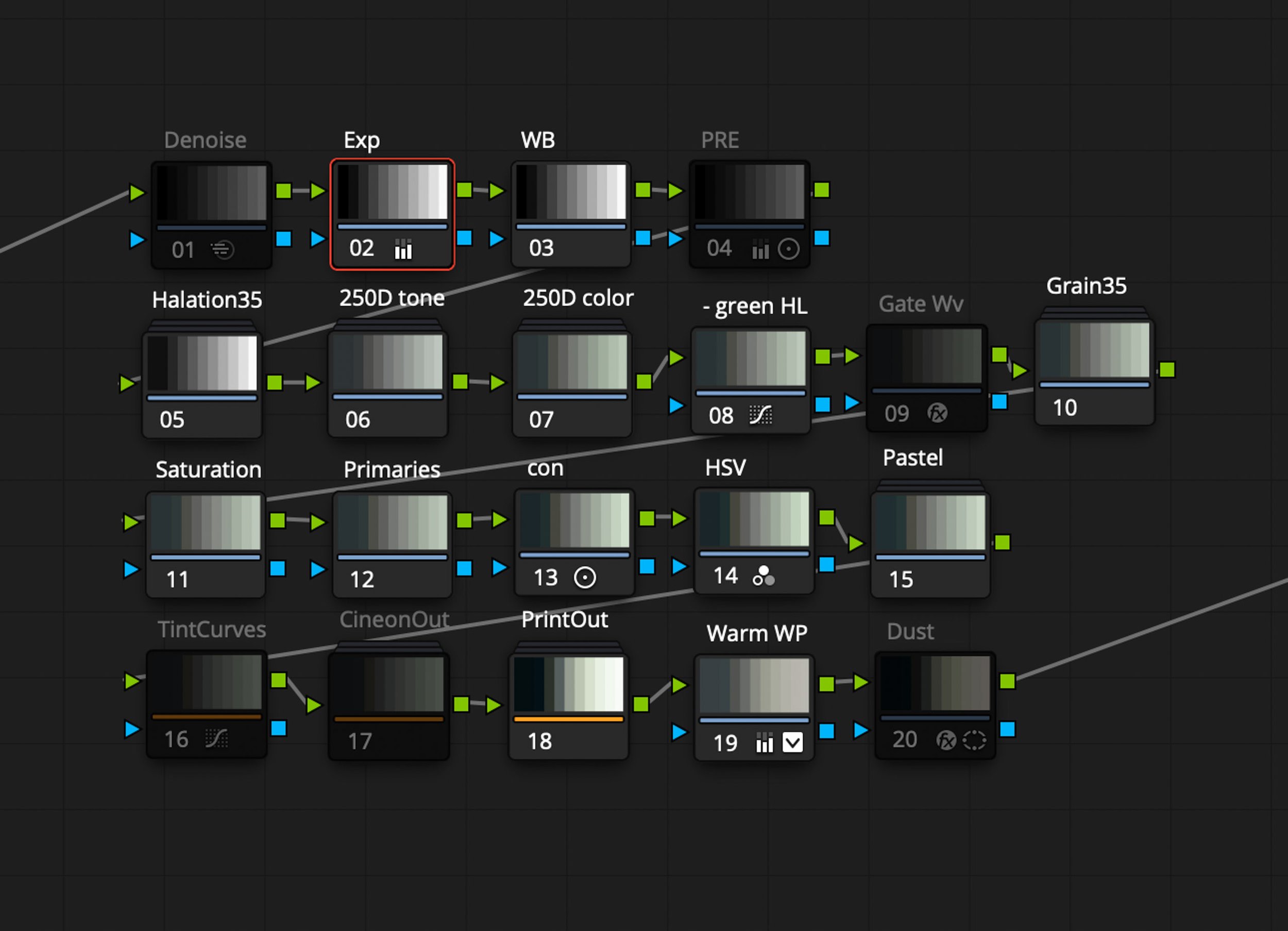CinePrint35 Film Emulation
Real, photometrically profiled, motion picture film emulations
Available as PowerGrades for Davinci Resolve, or as LUTs for Adobe Premiere, Final Cut Pro, and more
ABOUT
CinePrint35 is a collection of PowerGrades & LUTs for Davinci Resolve and other NLE software that allows filmmakers and colorists to accurately recreate 16mm and 35mm celluloid film looks. The film emulations were developed by Los Angeles based cinematographer Tom Bolles following an extensive camera test of various film stocks and digital cameras shot in January, 2023. The film was developed and scanned at Fotokem, the very same film lab that all major productions shooting on film in LA go to, ensuring the photochemical & scanning color science of the emulations is of the highest, industry standard quality.
CinePrint35 includes 16mm & 35mm presets of 3 different film stocks, while the node trees remain fully customizable to suit the needs of any project.
BUILT BY FILMMAKERS, FOR FILMMAKERS
Compatibility
All components of the grade are 100% native to Davinci Resolve. No additional plug-ins or resources required. There is also a LUT version compatible with other editing software like Premiere & FCPX.
The PowerGrade is compatible with both the MacOS and Windows versions of Davinci Resolve.
Included are custom-tuned preset PowerGrades for the following cameras & log profiles:
ARRI LogC3 cameras
Apple Log (iPhone)
Sony S-Log3 cameras
Blackmagic Design Film Gen5 cameras
RED IPP2 Log3G10 cameras
RED IPP2 Log3G10 (Komodo tuned)
Fuji F-Log cameras (New profile support! Added August 2024)
Fuji F-Log2 cameras
Canon C-Log cameras (New profile support! Added August 2024)
Canon C-Log 2 cameras
Canon C-Log 3 cameras (New profile support! Added August 2024)
Panasonic V-Log cameras
DJI D-Log cameras (New profile support! Added August 2024)
Also included are PowerGrades designed for:
Rec.709, non-log footage
Profiles not listed above are supported by the ‘CAMERA CST’ preset using Resolve’s Color Space Transform OFX.
Examples include: Sony S-Log2 with Sony S-Gamut, Nikon N-Log with Rec.2020 color space, and legacy Blackmagic color science
Features and FILM STOCKS
The grade implements visual features of celluloid film such as halation, rich and nuanced saturation, subtractive color mixing, highlight rolloff, gate weave, grain, and dust.
Every feature within the node tree is fully customizable.
The film stocks profiled were:
Kodak Vision3 500T
Kodak Vision3 250D
Fuji Eterna Vivid 160T
The Fuji stock was discontinued over a decade ago, is hard to find well-preserved, and is impractical to shoot at scale today. The emulation helps keep the photochemical color science of this stock alive by making it accessible to a new generation of filmmakers.
What You Get
The PowerGrade version’s digital download comes with 500T, 250D, and 160T film emulation PowerGrades for 14+ supported cameras & log profiles, plus On Set Monitoring LUTs, and an in-depth User Guide pdf.
The LUT version’s digital download comes with 500T, 250D, and 160T film emulations in .cube LUT format for 14+ supported cameras & log profiles, all available in x33 and x65 LUT sizes, plus On Set Monitoring LUTs, and a PDF About manual.
Coloring in Premiere, FCPX, or other NLE software?
Get the LUT version of the emulations:
— SAMPLE IMAGES —
CinePrint35 160T
Photometrically profiled from Fuji Eterna Vivid 160T film stock

Arri Alexa LogC3 footage

Blackmagic Pocket 6K Pro BMD Film Gen5 footage

Sony A7SIII S-Log3 footage

Arri Alexa LogC3 footage

Sony A7SIII S-Log3 footage

Blackmagic Pocket 6K Pro BMD Film Gen5 footage

Blackmagic Pocket 6K Pro BMD Film Gen5 footage

Blackmagic Pocket 6K Pro BMD Film Gen5 footage

Blackmagic Pocket 6K Pro BMD Film Gen5 footage
CinePrint35 500T
Photometrically profiled from Kodak Vision3 500T film stock

iPhone 15 Apple Log footage

Sony A7SIII S-Log3 footage

Sony A7SIII S-Log3 footage

Arri Alexa Mini LogC3 footage

Blackmagic Pocket 6K Pro BRAW Gen5 footage

Sony A7SIII S-Log3 footage

Blackmagic Pocket 6K Pro BRAW Gen5 footage
CinePrint35 250D
Photometrically profiled from Kodak Vision3 250D film stock

Sony A7SIII S-Log3 footage

Arri Alexa Mini LogC3 footage

Blackmagic Pocket 6K Pro BMD Film Gen5 footage

Panasonic GH5 V-Log footage

Sony A7SIII S-Log3 footage

Sony A7SIII S-Log3 footage
More accurate Kodak 2383 print LOOKS
Kodak 2383 is the only color print film that Kodak still produces. Movie theaters that still project film today are projecting Kodak 2383 prints.
The Kodak 2383 LUT is designed to be applied to Cineon film scans to recreate on a Rec. 709 display what the image will look like once the negative is printed to positive Kodak 2383 stock and projected.
CinePrint35 helps digital footage achieve a more accurate print film look by recreating the density, saturation, and color response of a Cineon negative film scan before outputting to a print film emulation LUT.
WITH CinePrint35
Sony A7SIII S-Log3 footage —> CinePrint35 500T 35mm powergrade (includes 2383 print output)
WITHOUT CinePrint35
Sony A7SIII S-Log3 footage —> CST conversion to Cineon log with basic exposure & saturation adjustments —> Davinci Resolve default Kodak 2383 D55 LUT
It is common for colorists to use the 2383 PFE LUT on log footage from digital cameras in order to get some of the color response of 2383. However, the 2383 LUT expects a film scan input, so unless the digital footage is graded to mimic a film scan, it will produce less desirable results. Notice how in the bottom image the greens are less lively, the skin tones feel plastic, and the highlight roll-off is not as smooth. Meanwhile, the above image yields a more accurate and pleasing result because the footage is prepared to look like a Cineon film scan before being output to a 2383 print.
Rec. 709 vs Film Emulation Comparisons
Blackmagic Pocket 6K Pro BRAW with Rec.709 transform
CinePrint35 160T 35mm
ARRI Alexa LogC3 footage with Rec.709 transform
CinePrint35 160T 35mm
Blackmagic Pocket 6K Pro BRAW with Rec.709 transform
CinePrint35 160T 35mm
Sony FX6 S-Log3 footage with Rec.709 transform
CinePrint35 250D 35mm
Sony A7SIII S-Log3 footage with Rec.709 transform (image cropped to emphasize neon sign)
CinePrint35 500T 16mm (Note the subtractive color response of the edge of gamut, highly saturated, neon red sign)
Sony A7SIII S-Log3 footage with Rec.709 transform
CinePrint35 160T 35mm
Blackmagic Pocket 6K Pro BRAW with Rec.709 transform
CinePrint35 500T 35mm
Node Tree OVERVIEW
500T node tree
160T node tree
250D node tree
Breakdown / Order of Operations
Denoise - Spatial and/or temporal noise reduction is applied to the footage prior to all transforms.
EXP - Pre-emulation exposure is adjusted here with the Offset wheel
WB - Pre-emulation white balance is adjusted here with the Offset wheel
Pre Split - implements pre-emulation RGB curve split toning in the shadows
PRE - Pre-emulation contrast & saturation is adjusted here.
Halation - Halation is added to the footage in linear space so that it reacts accordingly with each stop of dynamic range based on the original light intensity of the scene. Halation threshold, size, and color are all customizable.
Tone - The 1-dimensional RGB tone curves are mapped to have the same response as the original negative
Color - The colors of the digital footage are mapped to match the saturation, hue, and luminance response of the original negative
-Green HL - A curve the removes some of the subtle green tint in the highlights native to certain film stocks
Gate Wv - Gate weave is added to mimic the movement of the negative through the film gate
Grain - Grain is added using Resolve’s Film Grain OFX that has been custom tuned to match the grain quality of the 16mm and 35mm negatives
Sat - Post-emulation grading saturation is adjusted here
Primaries - This is where common grading adjustments occur, like primary wheels & log wheels.
Con - Post-emulation grading contrast is adjusted here
HSV - Saturation is modified in HSV color space, giving a richer, more subtractive saturation response
Look - Built-in primary wheel corrections are implemented here based on the original film scan
Pastel - Modifies contrast & saturation to bring out a more pastel palette
Shad Tone - Post-emulation RGB split toning is implemented here, adding tints to the shadows of the image
CineonOut - An output option for gamma corrected Cineon negative scan looks. Uses a CST to go from Cineon film log gamma to Rec. 709.
PrintOut - The primary output option for print film emulation looks. Uses Kodak 2383 by default, but Fujifilm 3513 is also available.
Warm WP - Adds a warmer white point by adjusting curve end points
Dust - An optional dust node using Resolve’s Film Damage OFX. The included customized settings keep the dust minimal and realistic, but can be adjusted to taste.
A more in-depth explanation of the nodes and workflow is included in the User-Guide pdf.
Need the legacy CinePrint16 Powergrade?
Original CinePrint16 is still available here: